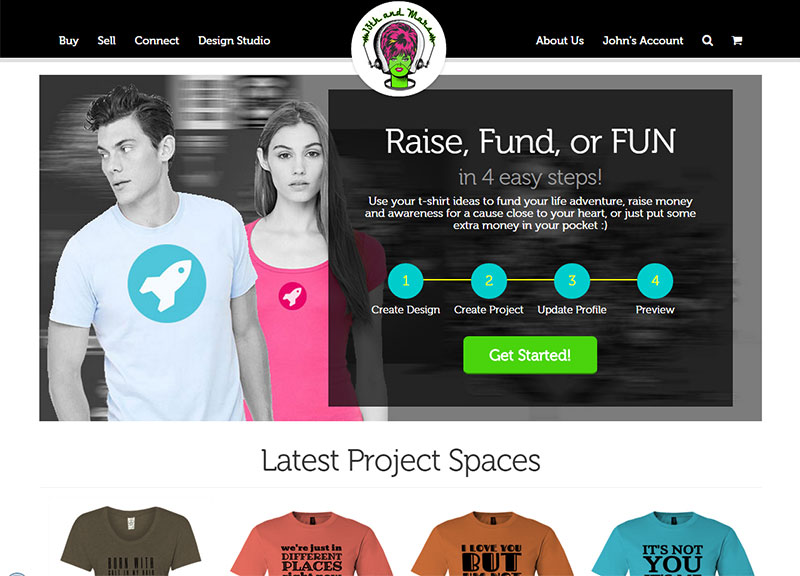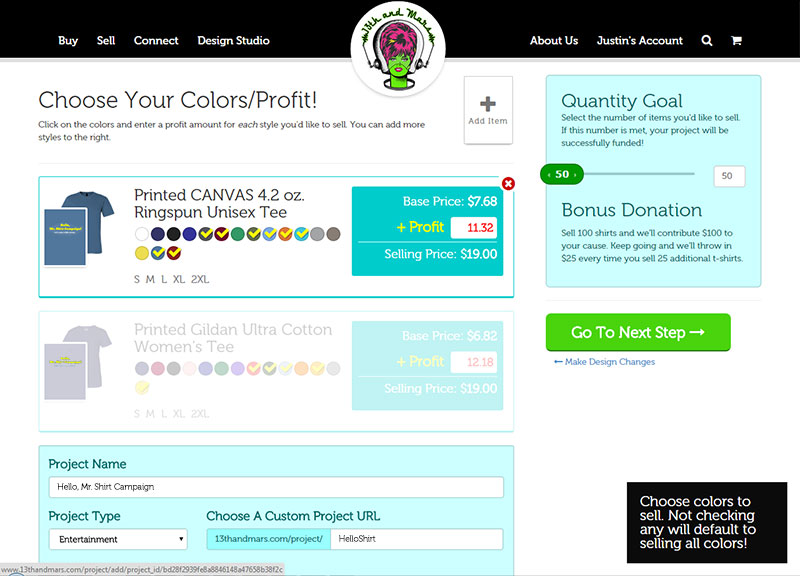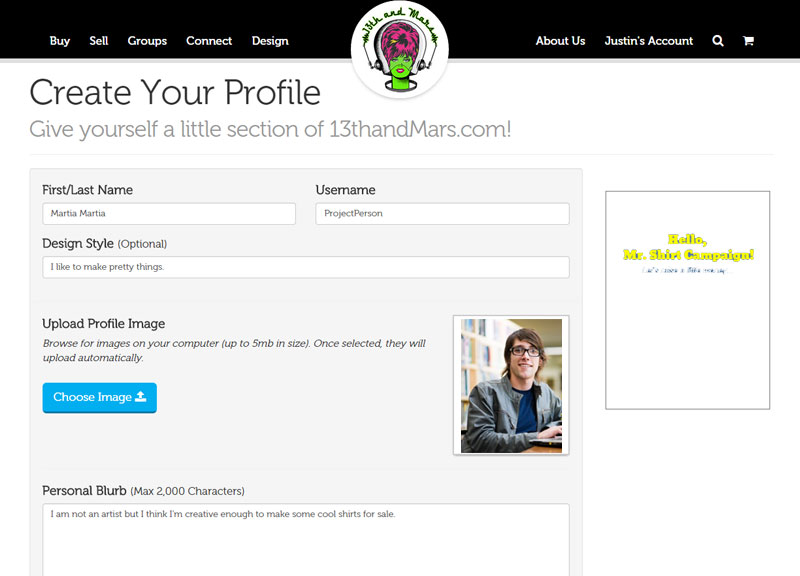5 Simple Steps For Setting Up A Project
-
Start A Project
Projects are FREE to run. From the Sell tab in the main menu, simply click the "Get Started" button.
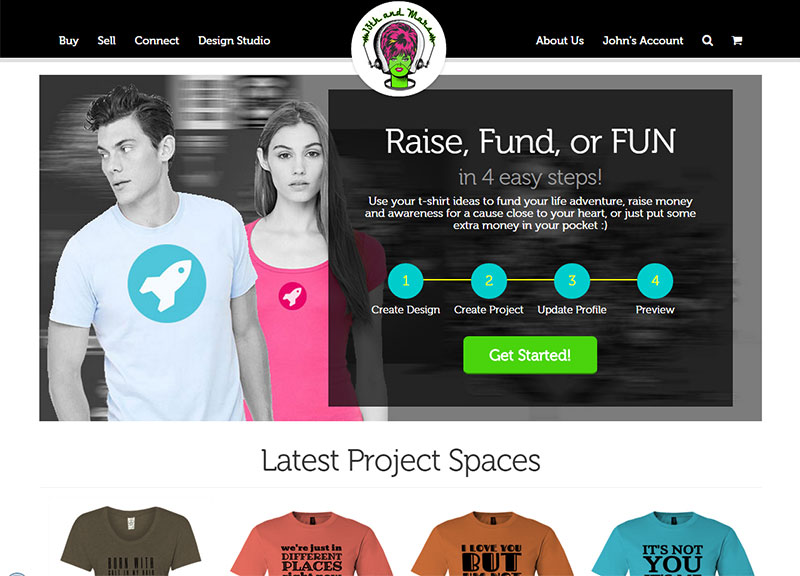
-
Create A Shirt Design
Using the custom design builder, you can add text, upload designs from your computer, or choose pre-made designs from the 'Design Library.'

-
Add Project Information
Choose your styles, check the color swatches to select your colors, and adjust your profit.
Adjust your Quantity Goal using the slider on the right. This is the minimum you'll need to sell for us to print the shirts.
Add a title, choose your custom URL, and tell the world what your project is all about!
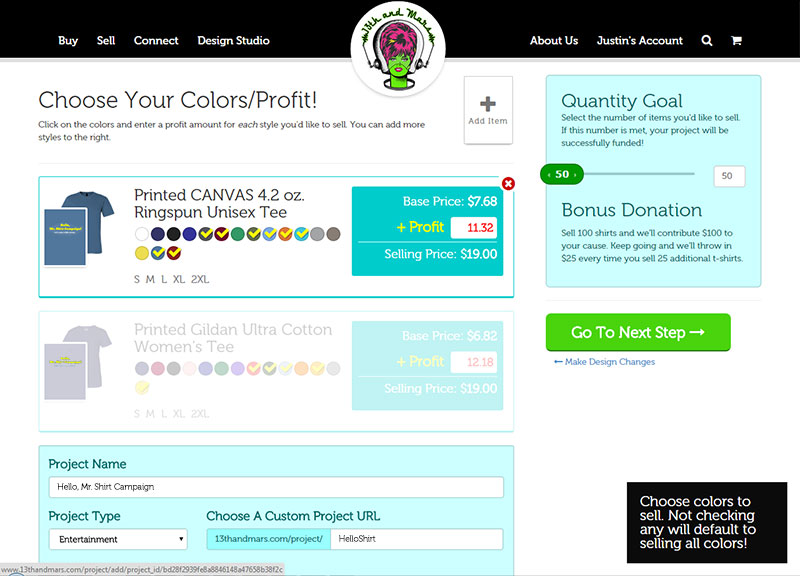
-
Create A Profile
You'll see this step only during your first project. We just want to know a little about you!
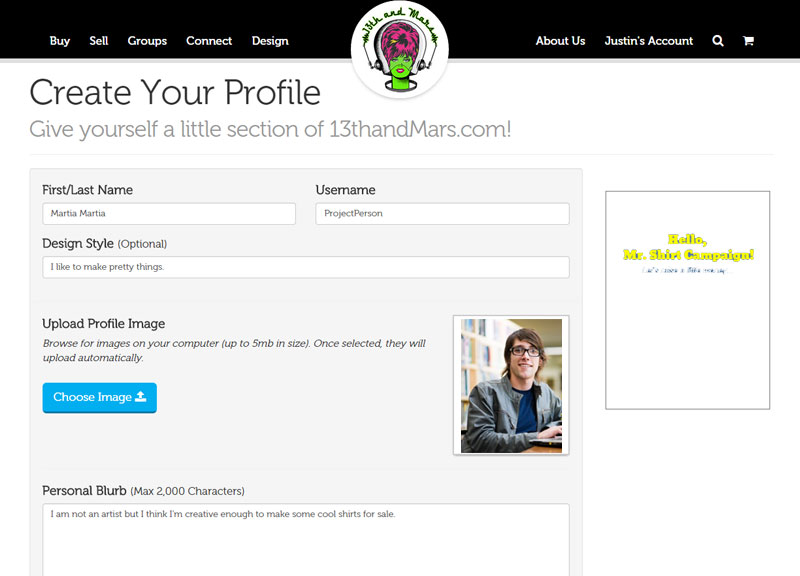
-
Review Your Project
Make sure everything is correct before you're ready to unleash the fury! If not, use the 'Edit Project' button to make changes in the previous steps.

Once you're satisfied, you can 'Save & Submit' to push your project live. BOOM! You now have a custom link to share with your social network!
Ready? Start A Project!